Build & Launch Your
AI Web App in 21Days. No-Code.
A proven framework to go from idea to working product in three weeks, without writing code. Learn one concept each day and finish with a live AI product.




No-Code AI App Building For Everyone
The Shift
Most people think building an app requires coding and deep technical skills.
It doesn't.
With the right approach, AI can build the app for you — you just need to know how to guide it.

Take Action
The 21-Day No-Code AI Bootcamp is NOT about some hack. It is about DOING
Most beginners waste months stuck on technical roadblocks, tweaking buttons, and second-guessing themselves.
The founders that make money focus on building and shipping. Our framework makes that possible—without needing to master code first.

Get Support
In just three weeks, you'll go from idea to a real app, faster than ever.
And you won't be doing it alone. You'll be part of a group of founders, all sharing feedback, insights, and support every step of the way.
Each day has clear steps and milestones to keep you on track.
The Framework
Master The Art (& Science) Of Building with AI
Instead of wasting time on tutorials that show you how to build a random app you'll never use, this bootcamp teaches you how to think like a developer and actually use AI tools to build real, working products.

AI-First Building
How to talk to AI so it builds the app for you. Learn prompt engineering specifically for app development.

Scale Without Coding
The documentation-first approach that saves you weeks of trial and error. Connect APIs and services with minimal setup.

Design Like a Pro
Use design libraries and templates to make your app look legit. Create polished user experiences without design experience.

Debugging Made Easy
Problem-solving techniques so you're never stuck. Learn our 4x4 bug fixing framework to solve any technical issue.

Marketing Your App
Generate ad copy and visuals with AI, and launch a simple campaign. Learn how to attract your first users without a big budget.

Daily Progress
Clear goals for each day ensure you make consistent progress. Every day ends with a tangible result you can be proud of.
Learn In-Demand AI Tools
Master the tech stack top founders use to build AI products without coding

Lovable
AI-powered no-code builder that lets you create full-stack web apps by chatting with AI and using drag-and-drop tools.

Supabase
Backend-as-a-service providing a PostgreSQL database, authentication, and serverless functions out-of-the-box.

OpenAI API
Integrate cutting-edge AI models into your app for text generation, content creation, and problem-solving capabilities.
Additional Tools: Vercel (deployment), Resend (email), Meta Ads (marketing)
Once you learn these skills, the sky is the limit. Imagine being able to build anything!
The Operating System
This is way more than a course
Structured Daily Progress
Every day, you will intentionally start deep work sessions, with confidence that you're working on the right things and a daily plan of attack waiting for you.
Each of the 21 days has a clear goal and a tangible outcome, so you'll always know exactly what you're working toward.

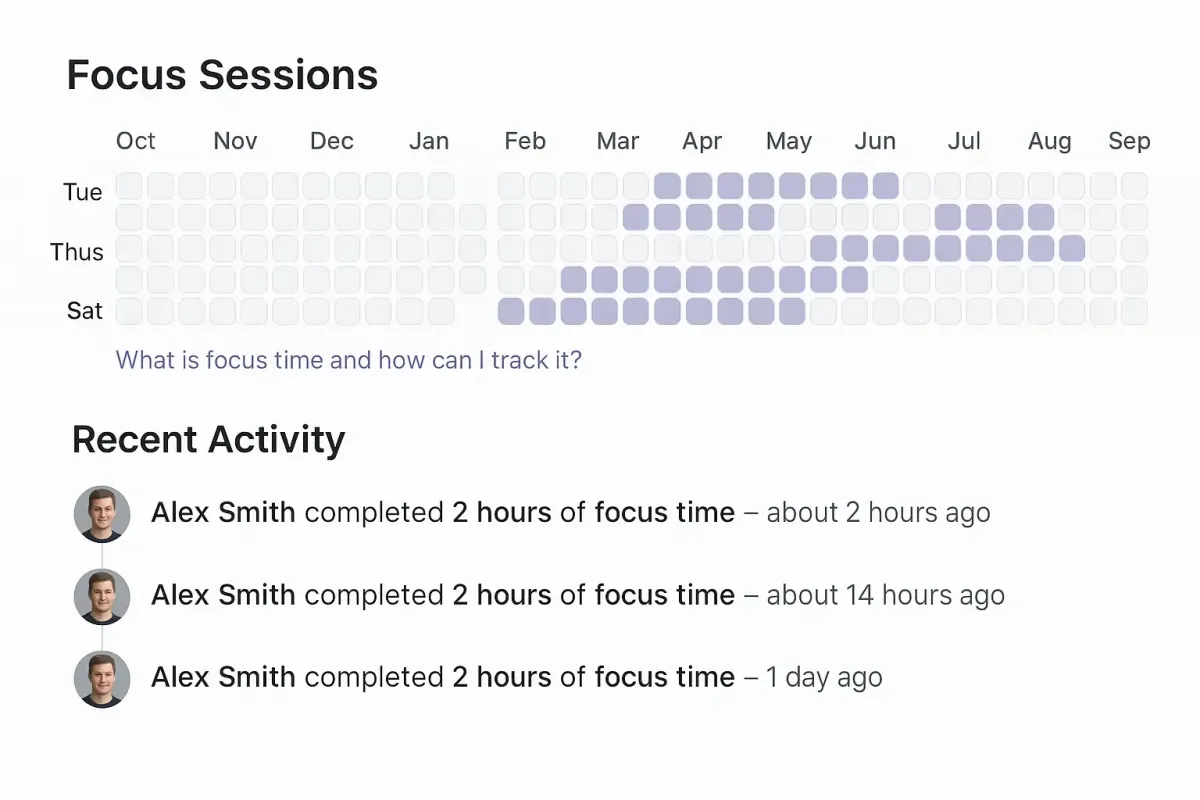
Built-in Accountability
Momentum is everything. That's why we've built in accountability measures to ensure you show up every day—even if it's just 30 minutes.
Our scorecard keeps your progress visible to the group, giving you that extra push to keep those numbers climbing every day.
21-Day Curriculum
Learn step-by-step how to build and launch your AI app
This 21-day bootcamp will guide you in building and launching an AI-powered web app from scratch — all without writing code. Each day has a clear goal and tangible outcome.
Day 1: Idea and Planning
Goal: Choose a viable project idea and outline a development plan.
Ideation: Brainstorm problems you're passionate about solving. You can use ChatGPT to help.
Validate & Select: Ensure the idea has an audience who needs it. Who would use this? What problem does it solve?
Project Outline: Write a brief plan defining the core feature that absolutely needs to work.
Outcome: A clear project concept and simple roadmap for your AI product.
Day 2: Initial Setup (Lovable No-Code Builder)
Goal: Set up your development environment and create a blank web app project.
Sign Up & Environment: Create a free account on Lovable.dev, the AI-powered no-code app builder.
Project Structure: Explore the builder interface to understand the platform's features.
Build a "Hello World" Page: Create a simple homepage with your app's name and description.
Outcome: A minimal web page live in the Lovable editor—your app's foundation.
Day 3: Designing the User Interface (UI)
Goal: Design the core user interface of your app in Lovable.
Plan the UX: Identify what screens or pages are needed for the core user journey.
Build in Lovable: Create the required pages and UI components using drag and drop.
Keep it Simple: Follow the 80/20 rule—focus on the vital 20% of features that deliver 80% of the value.
Outcome: A clickable prototype where you can navigate through your app's primary screens.
Day 4: Setting Up the Backend (Supabase Integration)
Goal: Introduce a backend via Supabase and connect it to your Lovable app.
What is Supabase? Learn about this backend-as-a-service with PostgreSQL database.
Create Supabase Project: Sign up at Supabase and create a new project in your dashboard.
Connect Lovable to Supabase: Integrate your frontend with your new database.
Test Data Flow: Verify the connection with a simple data operation.
Outcome: A cloud database connected to your app with verified data flow.
Day 5: User Authentication with Supabase Auth
Goal: Enable user accounts and authentication for your app.
Activate Auth: Enable email/password signup in Supabase Auth settings.
Design Signup/Login UI: Create forms for user authentication in Lovable.
Test the Flow: Verify the complete signup and login process works.
Outcome: Functional user authentication that supports multiple accounts.
Day 6: Implementing the Core AI Feature (OpenAI API)
Goal: Add your app's "AI magic" using the OpenAI API.
Get OpenAI API Key: Sign up and obtain your key to access AI models.
Plan the Call: Decide which model you'll use and how you'll format your prompts.
Supabase Edge Function: Create a serverless function to securely call OpenAI.
Test the Function: Verify your function returns the expected AI responses.
Outcome: A working backend endpoint for your AI feature.
Day 7: Connecting AI Backend to the Frontend
Goal: Hook up your Lovable frontend to your AI backend function.
Frontend Integration: Connect your UI elements to call the Supabase function.
End-to-End Test: Test the complete flow from user input to AI response.
Refine the Experience: Add loading indicators and error handling.
Outcome: A fully functional AI feature working end-to-end in your app.
Day 8: Testing and Debugging the AI Feature
Goal: Thoroughly test your app's functionality and fix any issues.
Use Case Testing: Try various inputs to see how the AI responds.
Prompt Tuning: Refine your prompts to get better AI outputs.
Error Handling: Test how your app handles failures and edge cases.
Performance: Ensure the UI provides feedback during API calls.
Outcome: A robust AI feature that works smoothly and reliably.
Day 9-10: UI/UX Polish and Design
Goal: Improve the visual design and user experience of your app.
Choose a Style: Pick a color scheme and fonts that fit your app's personality.
Apply Consistent Design: Update all pages with your chosen styles.
Enhance UX: Add clear instructions and improve user flow.
Responsive Design: Ensure your app works well on mobile devices.
Final UI Details: Perfect spacing, alignment, and overall polish.
Outcome: A professional-looking app that's pleasant to use.
Day 11: Email Integration with Resend
Goal: Set up Resend to enable your app to send transactional emails.
Connect Resend to Supabase Auth: Integrate for authentication emails.
Configure Email Templates: Customize the appearance of emails.
Send a Test Email: Verify emails are delivered properly.
Outcome: A working email system for user communications.
Day 12: Deployment to Production (Vercel)
Goal: Deploy your application so it's live on the internet.
Export or Publish Code: Prepare your Lovable project for deployment.
Set Up Vercel: Create an account and connect your project repository.
Environment Variables: Configure all necessary API keys and settings.
Update Supabase Settings: Add your live URL to allowed redirects and origins.
Test the Live Site: Verify all features work in production.
Outcome: Your app successfully deployed and accessible online.
Day 13: Post-Deployment Tweaks (SEO & Analytics)
Goal: Improve your app's visibility and add tracking capabilities.
SEO Meta Tags: Add descriptive metadata for search engines and social sharing.
Analytics Setup: Implement Google Analytics or another tracking tool.
Verify Analytics: Confirm data is being collected correctly.
Performance Monitoring: Set up basic monitoring for your app.
Outcome: A site optimized for discovery with usage tracking.
Day 14: Soft Launch and Early Feedback
Goal: Share your app with a small audience to gather initial feedback.
Identify Early Users: Make a list of potential testers from your network.
Announce Soft Launch: Write a brief post introducing your app.
Guide Testers: Provide context and example inputs for best results.
Collect Feedback: Set up a way to receive structured responses.
Outcome: Real-world feedback and possibly your first users.
Day 15: Iteration and Improvements
Goal: Implement improvements based on feedback.
Prioritize Changes: Focus on the most impactful improvements.
Quick Win Fixes: Address easy-to-solve issues first.
Feature Add: Implement a small but valuable new feature if feasible.
Deploy Updates: Push your changes to the live site.
Outcome: An improved version of your app based on user feedback.
Day 16: (Optional) Monetization with Stripe
Goal: Integrate a payment system using Stripe (optional).
Decide on Monetization Model: Choose between subscription or one-time purchase.
Set Up Stripe: Create an account and configure your product and prices.
Integrate with Lovable: Add payment buttons or checkout flows to your app.
Test Transactions: Verify the payment process works correctly.
Outcome: The ability to accept payments for your product.
Day 16: (Optional) Monetization with Stripe
Goal: Integrate a payment system using Stripe (optional).
Decide on Monetization Model: Choose between subscription or one-time purchase.
Set Up Stripe: Create an account and configure your product and prices.
Integrate with Lovable: Add payment buttons or checkout flows to your app.
Test Transactions: Verify the payment process works correctly.
Outcome: The ability to accept payments for your product.
Day 17: Marketing Materials and Landing Page
Goal: Create marketing assets and improve your landing page.
Refine Your Value Proposition: Clearly state what your app does and why it's valuable.
Benefits List: Highlight 3-5 key features or benefits.
Screenshots or Demo: Add visuals showing your app in action.
Call-to-Action: Add prominent buttons encouraging signups or trials.
Use AI for Marketing Copy: Leverage ChatGPT to help craft compelling text.
Outcome: A compelling landing page that clearly communicates your product's value.
Day 18: Defining Your Ad Campaign Strategy
Goal: Plan your Facebook/Instagram ad campaign strategy.
Clarify Campaign Objective: Define what you want to achieve (usually traffic or conversions).
Identify Target Audience: Define demographics and interests for your ideal users.
Geographic Targeting: Decide which countries or regions to target.
Budget and Duration: Set a comfortable test budget (e.g., $5-10/day for a week).
Success Metrics: Define what would make this campaign successful.
Outcome: A written ad plan detailing audience, budget, and goals.
Day 19: Creating AI-Generated Ad Content
Goal: Use AI tools to generate compelling ad copy and visuals.
Crafting Ad Copy with ChatGPT: Generate engaging text for your ads.
Refine Copy Using Frameworks: Apply proven structures like PAS (Problem-Agitate-Solution).
Generating Visuals: Create eye-catching graphics with AI image generators.
Ad Variations: Prepare 2-3 different versions to test which performs best.
Outcome: Ready-to-use ad creatives (text and images) for your campaign.
Day 20-21: Launching Ads & Analyzing Results
Goal: Launch your ads and analyze the initial performance.
Day 20: Launch Campaign Set up and submit your ads in Meta Ads Manager.
Day 21: Monitor & Analyze Review key metrics like impressions, clicks, and CTR.
Tweak or Optimize: Make adjustments based on which ads perform best.
Budget Decisions: Decide whether to scale up, maintain, or pause your campaign.
Plan Your Roadmap: Outline next steps for continued growth after the bootcamp.
Outcome: A live marketing campaign bringing traffic to your product, and a clear path forward.
By the end of 21 days, you'll have a fully functional AI web app deployed online, with real users and a marketing campaign bringing in traffic!
Get Started Today
Join our 21-Day No-Code AI Bootcamp
Go from idea to launched product with expert guidance and a supportive community.
21-Day No-Code AI Bootcamp
Limited Spots Available
Regular Price: $50
Today: $1999
Offer ends today, Don't miss out.
14-day money-back guarantee • 1-month full access
21-day structured bootcamp with clear daily goals
Access to our deep work app, milestones, and gamified learning system
Lifetime access to all course materials
Frequently Asked Questions
Common Questions About the Bootcamp
Who is this bootcamp for?
This bootcamp is designed for tech-curious beginners, solo builders, creators, and founders who want to build and launch an AI-powered product without writing code. You should be committed to building a real product and be ready to put in a bit of work every day for 21 days.
Do I need coding experience?
This program is designed for beginners. We provide step-by-step guidance and support to help you build your skills from the ground up. No coding experience is required. The focus is on gradual skill-building, with one new concept or tool introduced each day.
How much time do I need to dedicate each day?
We recommend at least 1-2 hours per day to get the most out of the bootcamp. Some days might require more time, especially as you get deeper into building your app. The program is designed to be flexible, so you can work at your own pace, but consistent daily progress is key to success.
Will I have a finished product by the end?
Yes! The bootcamp is specifically designed to ensure you have a fully functional, deployed AI web app by the end. We focus on building a Minimum Viable Product (MVP) that works well rather than a feature-packed but unfinished project. You'll not only build the app but also launch it with a basic marketing campaign to attract initial users.
What kind of apps can I build with this bootcamp?
The bootcamp focuses on building AI-powered web applications. This could include AI writing tools, summarization apps, content generators, research assistants, chatbots, data analysis tools, or other applications that leverage the OpenAI API. You'll be encouraged to choose a problem you're passionate about solving, and we'll help you turn that into a viable product.
Ready to Build Your AI App?
Join our 21-Day No-Code AI Bootcamp and transform your idea into a working product with expert guidance every step of the way.
ZOVO
All rights reserved
Ⓒ 2022-2025 IZIBIZI, inc.
651 North Broad Street 206
Middletown, DE 19709